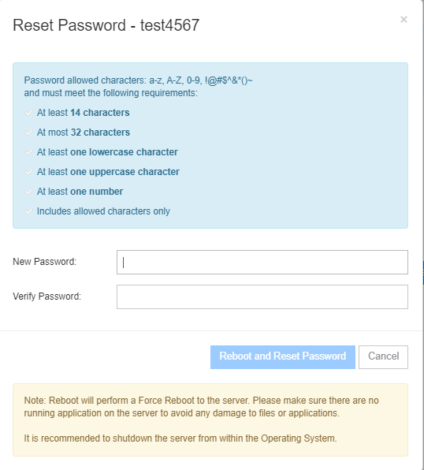Virtual Machines
Reset Server Password
- From the administrative panel on the left side of the screen select “My Cloud” > “Servers”.
- Select the server requiring a password reset from the server list.
- Navigate to the “Connect” tab within the selected server.
- Select “Reset Server Password”.
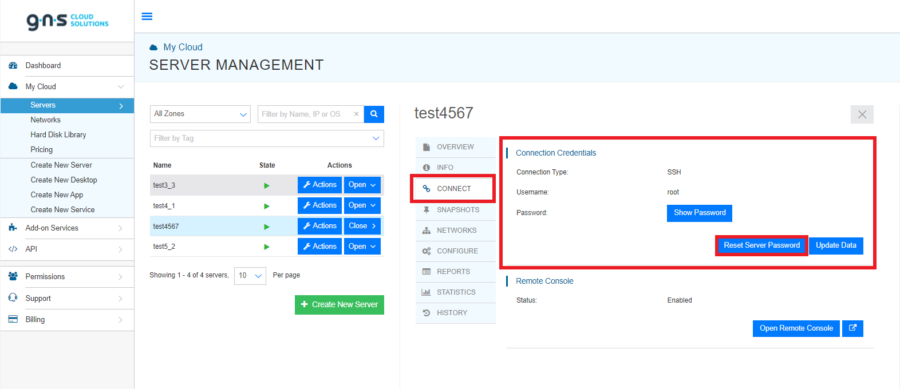
Note: Reboot will perform a Force Reboot to the server. Please make sure there are no running application on the server to avoid any damage to files or applications. - Please select and verify an appropriate password. Press “Reboot and Reset Password” to submit change request.