Virtual Machines
Managing Manual Platform Snapshots
You can create manual snapshots through the platform. Snapshots are billed monthly based on size.
- Go to the “My Cloud” menu and select the “Servers” tab.
- Select the server you wish to manage the snapshots of.
- Click “Open” under that server and select “Snapshots”.
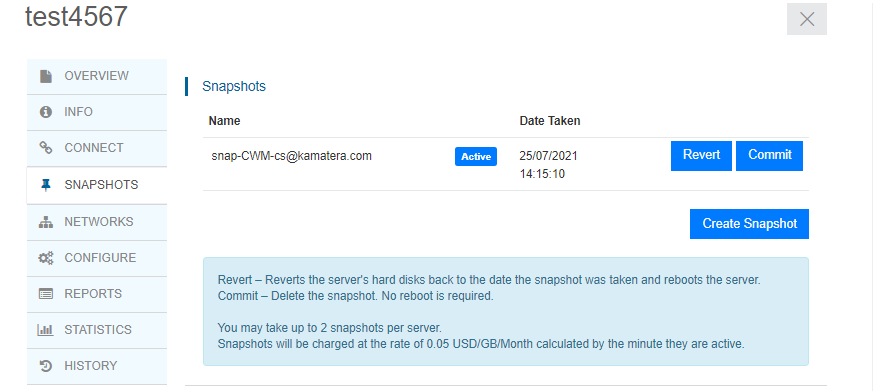
- Create a new snapshot with the “Create Snapshot” button.
- Revert the server to the state of a snapshot with the “Revert” button of that snapshot.
- Delete a snapshot with the “Commit” button of that snapshot.

