Virtual Machines
Connect to a Virtual Server
- Go to the “Servers” tab of the platform, which can be found under “My Cloud” in the left panel.
- Click on the terminal server which you’d like to connect to.
- Go to the “Info” tab under that server.
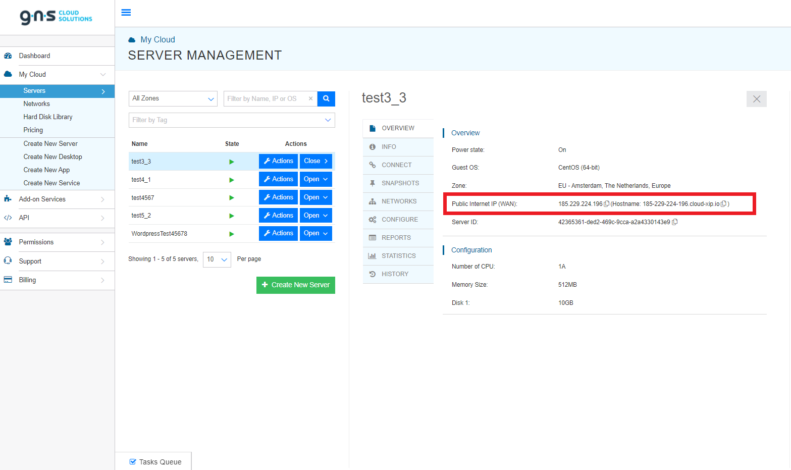
- Copy the relevant information into Windows Remote Desktop Connection (A terminal connection program installed by default on modern Windows computers), or your other relevant terminal connection software.
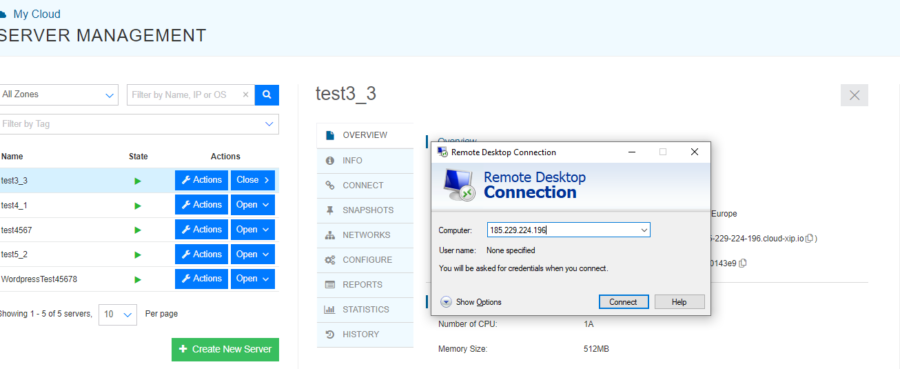
Note: The password is the one you set when creating the server, and can be reset after selecting the server in the “Servers” tab and going to that server’s “Connect” tab.

