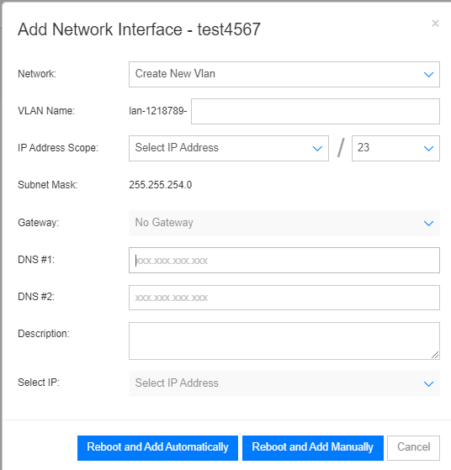Networking
Adding New WAN or VLAN
You can add multiple WANs or VLANs to a single server for your various networking needs.
Adding a new VLAN
- Go to the “My Cloud” menu and select the “Servers” tab.
- Select the server you wish to add a VLAN to.
- Click “Open” under that server and select “Networks”.
- Click “Add Network Interface” and select “Create New VLAN” as the Network.
- Fill out the required information.
- Click “Add Interface”.
Adding a new WAN
- Send an email to [email protected] with the name of the server you’d and how many additional WANs you’d like added. There is no cost associated with adding multiple WANs.
- If you have a managed SOPHOS or pfSense instance, be sure to include how you would like that WAN networked in the firewall (for example, NAT to tie that new WAN with a server behind the firewall).