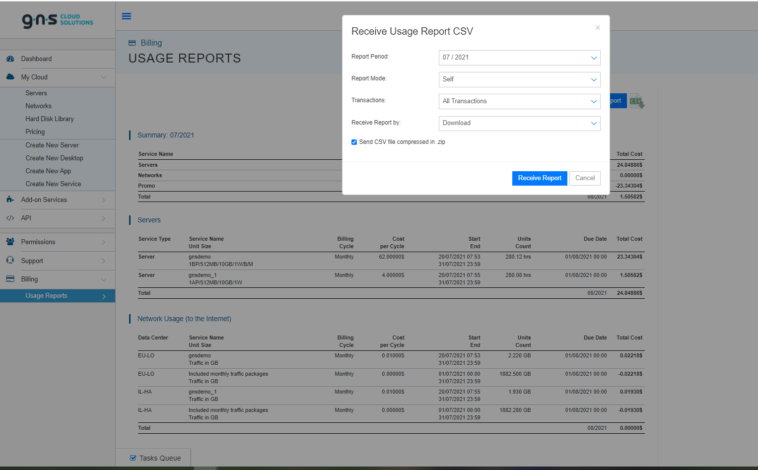Billing
View Usage Reports
- Go to the “Usage Reports” tab of the platform, which can be found under “Billing” in the left panel.
- Select the month for which you’d like to view the usage reports, then click “Show Report”.
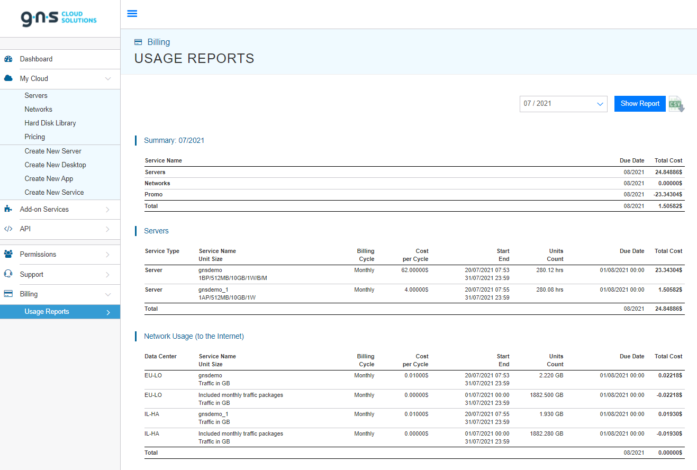
- Here you can view the service usage reports for that month.
- You can email this information in a .csv format by clicking the “CSV” icon next to the Show Report button and typing in a valid email address.